

Unleash the beast
Manga Man aims to improve reading manga experience, powers by a Super-Engine underneath. Cover up by fluid UI, it brings to users not only ability to read unlimited Manga, but also new way to surf.
Everything appear on screen has meaning.
The less screens flow, the faster surferring. Manga Man use duo side menu to let user access everything with less actions
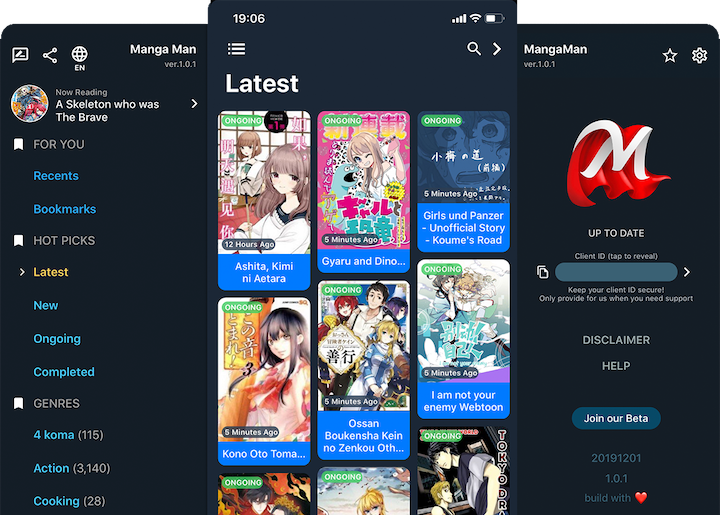
User offen be asked for login/register that lead to accident of leaking user-data. But we resolve this too the root. No more login, no data submited.
Implementing anynomous system, where every user will be transparent, no data will be submited. Now you can read in peace.
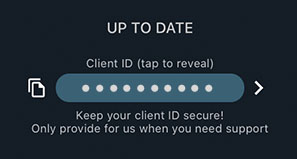
Manga Man supports wide range of customize settings in Right menu. Each of them has powerful spell.
From Settings, user could change the way to use the app by manage how navigation works.
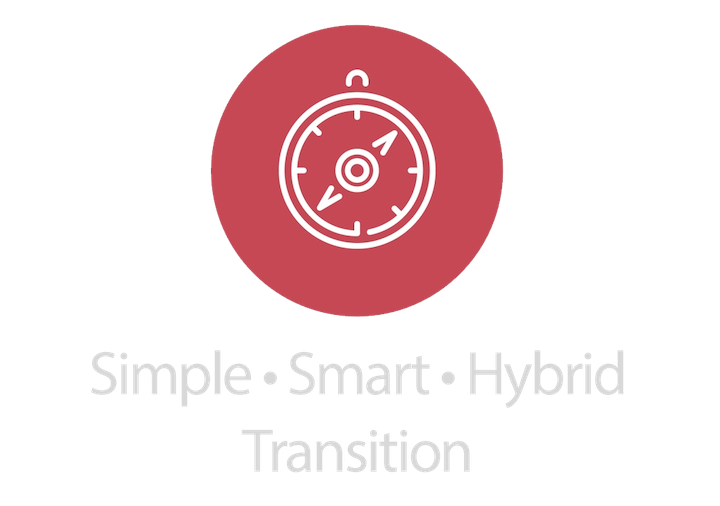
Auto detect Webtoon as suger. Manga Man know when you read a Webtoon to prepare everything for you such as reading direction, remove line-gap,.. just hop in and read
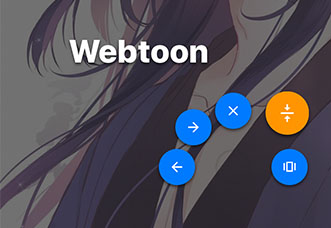
Manga Man auto save your reading progress not only for a manga, but also everything you ever read. When comeback, it brings you back to where you left.

At many screens, Manga Man provide short-cut as double-tap action. At Manga Detail screen, double-tap at top area (thumbnail) will also trigger bookmark/unbookmark function.
Double-tap at bottom area of screen will scroll up to the top. When you master these skills, suffering will be awesome.
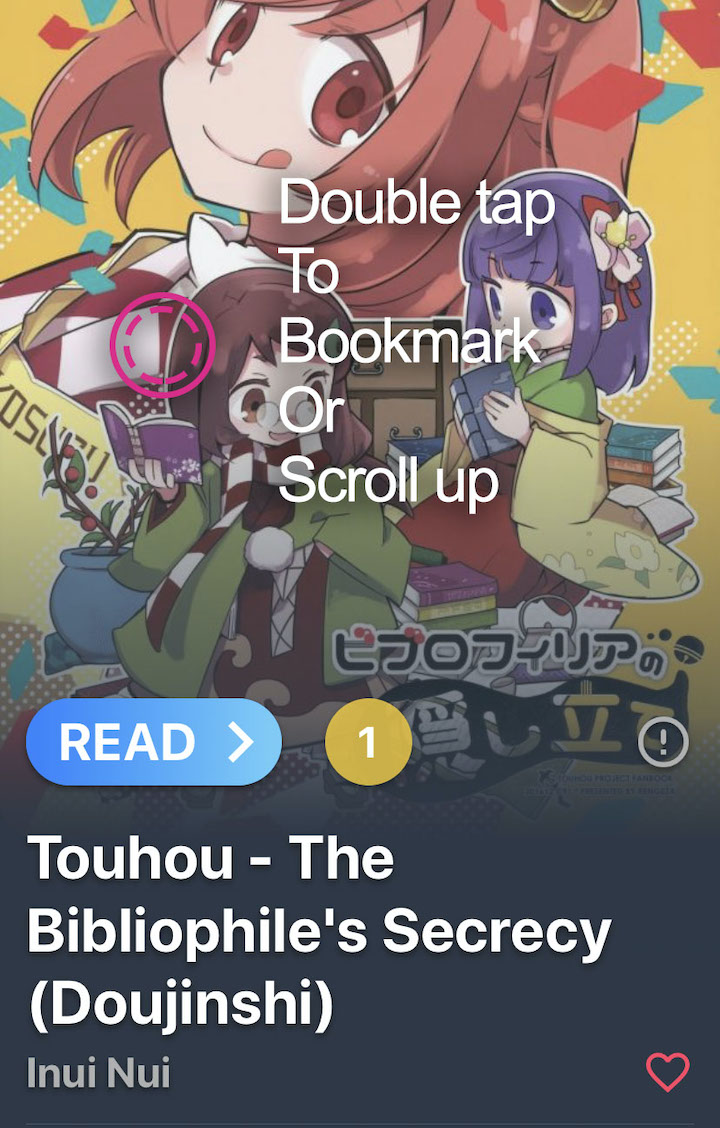
Double-tap at Chapter List screen allow you to switch between Grid layout and Vertical list. Try and enjoy the benifet

While reading manga at Manga Viewer screen, hold down your finger anywhere to trigger Context Menu. It support several functions to let you change chapter, switch reading mode or tweak for webtoon.

Manga Man aims to make reading experience become more comfortable even using one-hand. We built-in not only 1 exit point, but up to 3. One at the top of navigation bar, one at the bottom and one in the context menu. Feel free to read and exit anyway
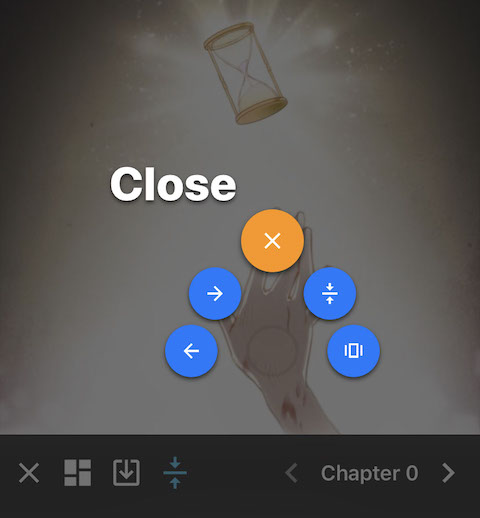
• Basic transition
Just like the old time, push and pop screen away as ios normally does. This kind is simple but get the job done
• Smart transition
A hold new level of navigation. This way empower ios 13 style but also support lower version. Smart transition bring many benifet, it help you trace back what you read in a second. If you are wanderer, this kind is built for you
• Hybrid transition
Combine both above transitions, bring both benifet to the app. Really good to try
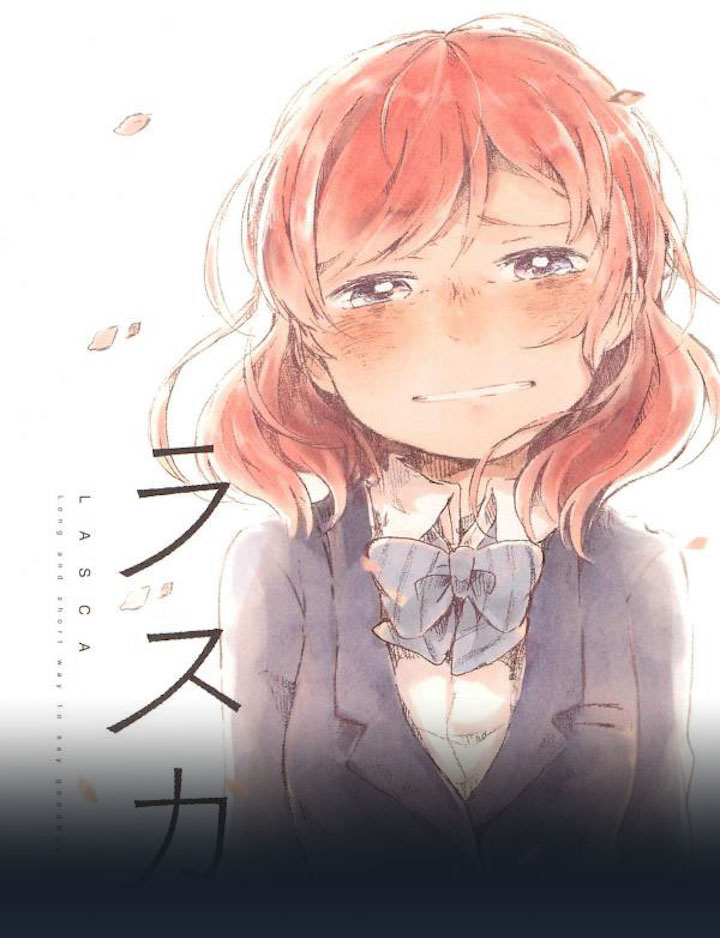
Manga Man will add more features soon. Keep in mind that we build UI to cast a magic spell to reading experience, not just UI.
Contact us if you need any support or idea for the app.
Email: cs.mangaman@gmail.com
Phone number: +68128994421
Website: http://tinymanga.com